CEFA FAS
Flight Animation Software
Bring your flight data to life

Bring your flight data to life

Already used by more than 100 airlines worldwide, CEFA FAS (Flight Animation System) is a proven, advanced flight-data animation software that can run as a stand-alone solution by reading raw binary data from flight recorders or by interfacing with most of the available Flight Data Monitoring or Analysis software on the market.

CEFA FAS is a flight animation software that can be used:

CEFA FAS is aimed at safety experts and investigators within the airlines, to investigation bureaus, and to aircraft manufacturers. It is a turnkey solution that is ready to use and adapted to your fleet with animations that are:


CEFA FAS uses flight data and turns it into meaningful information that everyone can easily understand and use. It instantly shows each moment of an aircraft’s flight and thus provides a clear, precise image of the complex elements of a chain of events that occur during an incident or an accident – without compromise, assumption, or any incorrect interpretation.
This product has been designed, developed under a management system certified by Bureau Veritas against ISO 27001:2013.
Bureau Veritas Certification certificate number FR072772.
What are the benefits of flight data animation from an airline perspective?
Get our free white paper to know everything about animating flights from an airline perspective!
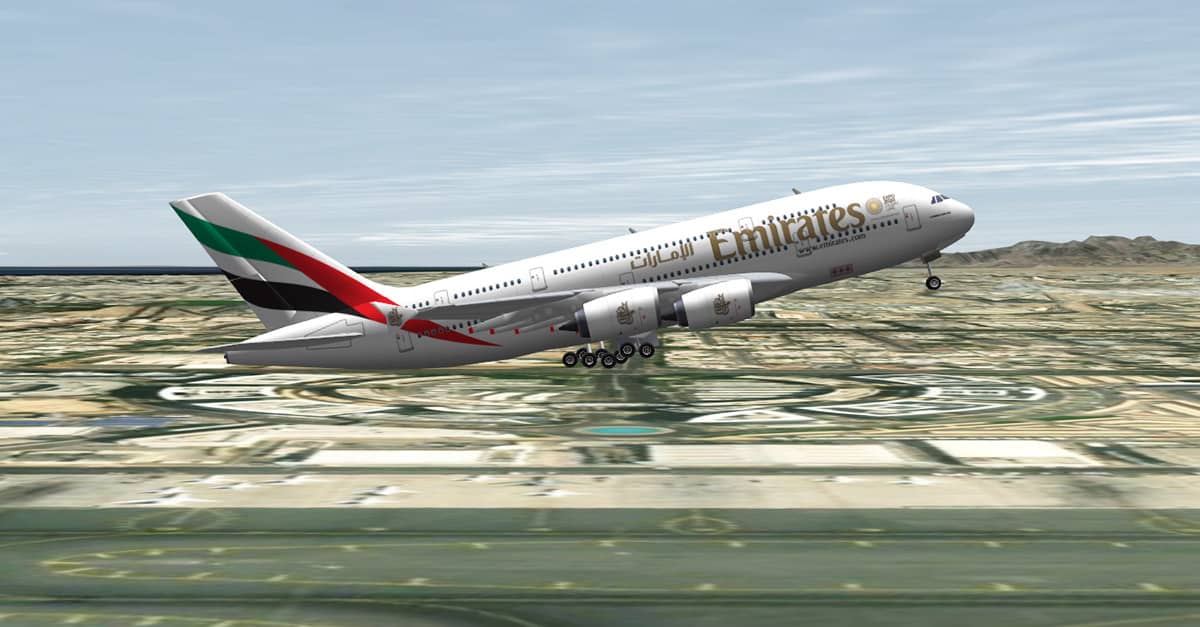
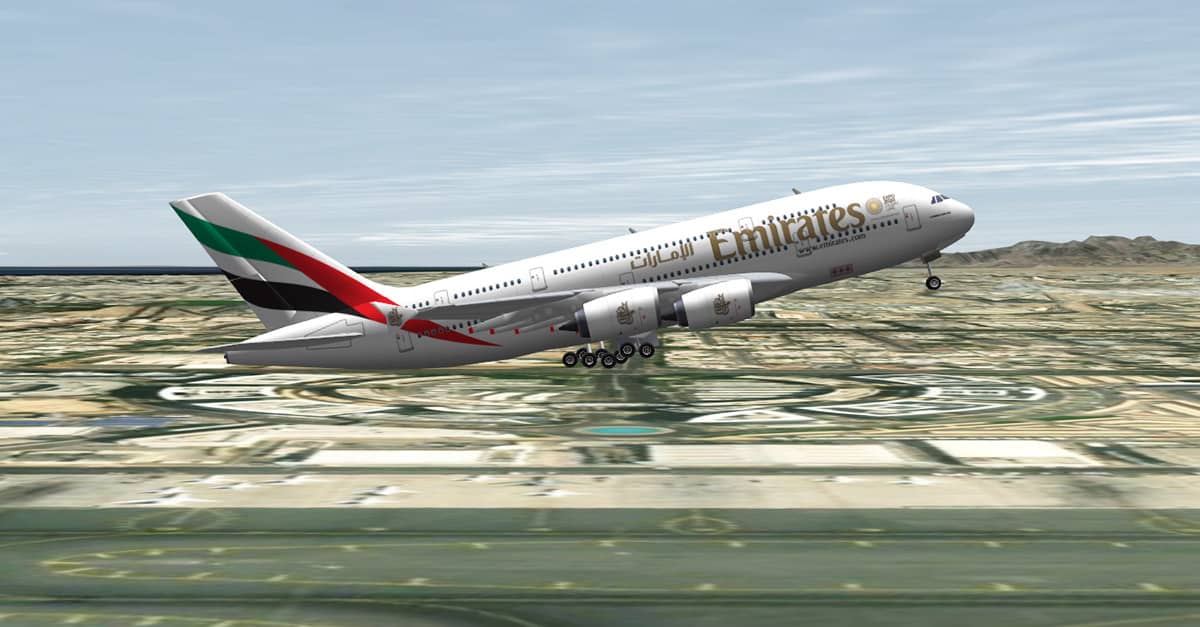
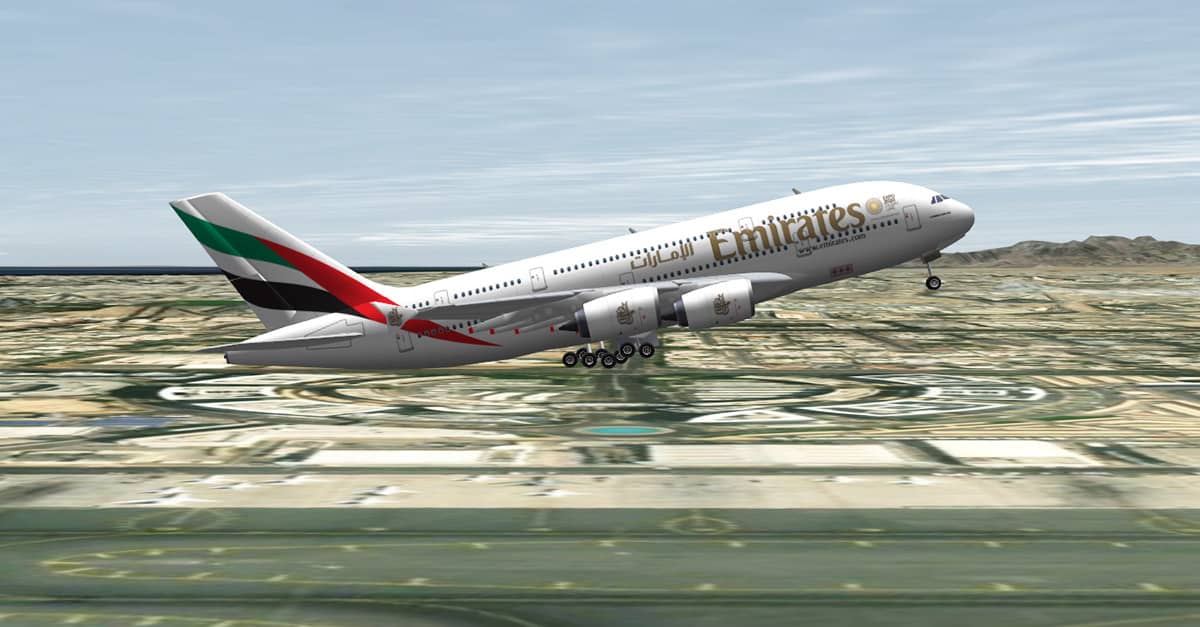
CEFA AMS
Instant flight debrief
The 1st tool for line operations allowing pilots to recreate own flights.


Interested in CEFA FAS?
Request a demo
CEFA Aviation has been a pioneer in easy-to-use flight data animation since 2000. Get a look at what CEFA FAS can do for you.

Related pages